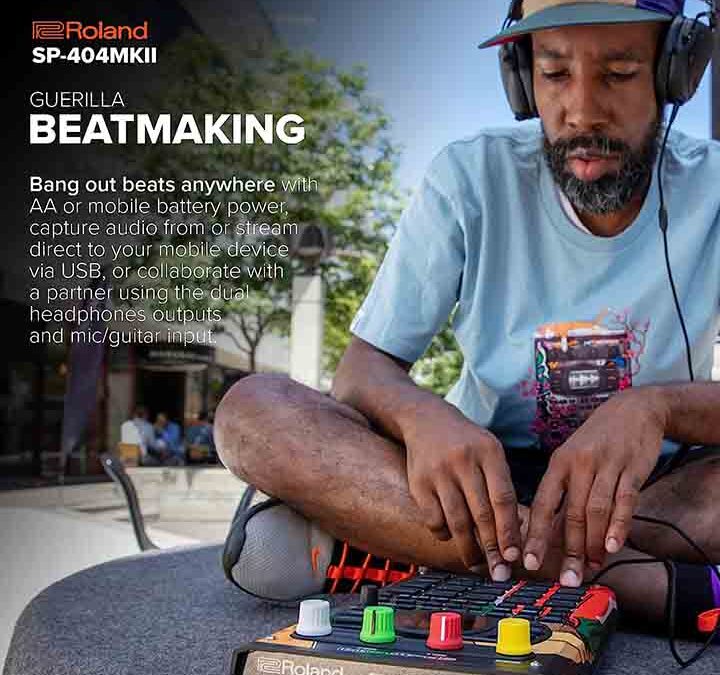ROLAND SP404 OVERVIEW
The Roland SP404 is marketed as an enhanced version of its predecessor, the SP 303. According to the manufacturer, they have incorporated the best features of the earlier model and made improvements. However, it is essential to examine whether these enhancements justify an upgrade from the SP 303 to the SP 404. Let’s delve into the features of this new device and compare it to its predecessor.
First Impressions
In this review of the Roland SP404 xs, we will explore the key features of this linear wave sampler. The design of the sampler resembles that of a DJ mixer, with its sleek form and shape. At the back of the sampler, you will find RCA phono connectors for audio input and output, which contribute to its DJ-inspired appearance. It’s important to note that you can’t directly connect this sampler to your decks; instead, you need to use it as an insert loop to your mixer. This allows for creative sampling of deck feeds and adding various effects to the sound output.
The Roland SP 404 features a sturdy construction, with a metal surface and a supportive plastic base. This ensures durability and protection during rigorous stage performances or while on the go. The large rubber-covered pads offer a comfortable and responsive playing experience, while the robust knobs can withstand continuous adjustments and intense use during extended performances. Once connected, the sampler undergoes a transformation. The pads illuminate with a vibrant backlight that activates upon connection. The lights are programmed to pulsate in sync with the tempo, creating an engaging visual display. Combined with the blue metronome and LED screen, this feature not only makes performances in the dark effortless but also adds a lively atmosphere to the overall experience.

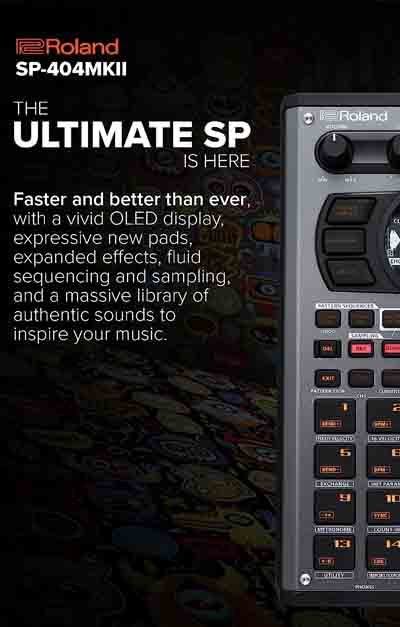
FEATURES ROLAND SP404
The Roland SP 404 xs has a sample time limitation of five minutes when using the full bandwidth within the RAM. At lower resolutions, the sample time may increase slightly but remains relatively low. To overcome this limitation, the sampler provides a CompactFlash slot where you can insert a 1GB card, expanding the sampling time to 386 minutes. The samples stored on the card can be organized into any of the eight available banks, with each bank accommodating up to 12 samples assigned to the trigger pads.
Sampling with the Roland SP404 can be done through various methods. You can connect external devices such as iPods, CD players, or decks using the line input. Alternatively, you can use the mic input on the front panel for sampling through a connected microphone. The sampler also features an integrated microphone for convenience. Once samples are recorded, you have the option to refine them using start, end, and level editing.
One notable capability of the 404 sampler is the ability to import 44.1 kHz WAV or AIFF files from the inserted flash card. This allows you to loop or layer samples with other samples from your banks, offering creative possibilities. Additionally, you can incorporate machinegun-style rolls into your compositions.
When you are satisfied with your samples, you can switch the sampler into pattern mode, where they can be recorded into a quantized sequence. This is a great feature; however, there is a limitation regarding fixed tempos for patterns. If you are looping and switching between different patterns with varying tempos, you will need to manually find and adjust the tempo settings, which can be a bit inconvenient.
Roland SP404 Effects
Exploring the effects on the Roland SP 404 sampler is an integral part of the experience. The device features six buttons located on the sides, allowing you to navigate through a range of effects. These effects include vinyl simulation, isolator (a DJ-style EQ), pitch shift, delay, and a multi-effects section that offers access to 24 additional effects. To access the multi-effects, you need to press the MFX button followed by the rightmost knob. On the far right side, three knobs are provided to control the parameters of these effects.
For example, the filter effect allows you to control parameters such as frequency, cutoff distortion, and resonance using the corresponding knob. In the case of the isolator, the knobs adjust the high, mid, and low EQ settings. The LED display on the device is designed to show the current parameter settings, and when you switch to the filter mode, it will display values such as drU (drive), rES (resonance), and CoF (cutoff frequency).
You have the option to apply a single effect to a specific pad or use it across multiple pads and then resample the performance with knob adjustments onto a new pad. By iterating this process, you can create intricate rhythmic textures using ordinary sounds, resulting in unique and captivating musical compositions.
The Roland SP404 sampler introduces a range of new effects that are not available in the SP 303. These effects open up exciting possibilities for experimentation and creativity. One of the new effects is the Subsonic, which generates stimulating sine waves at peak levels. This effect adds depth and texture to your sounds, particularly in the low-frequency range. Another notable effect is the DJFX Looper, which allows you to manipulate playback speed and direction, enabling advanced scratching techniques. The BPM Looper is designed to create captivating stuttering effects that can add a wild and dynamic element to your compositions.
The official Roland website features a video clip demonstrating how you can use the subsonic effects to create bass lines. This showcases the versatility and potential of the sampler for sound shaping and musical exploration. With the diverse range of effects and sampling options available, you can easily experiment and play around with different combinations. It’s not uncommon to stumble upon unexpected and remarkable musical discoveries while using the SP 404 sampler.
Sampling and Resampling
The Roland Sp404 sampler has simplified the sampling process to the point where even beginners can comfortably use it. To start recording, you simply need to press the Rec button, and the pads will guide you on which pad to hit next. The knobs allow you to trim the starting and ending points of your samples, giving you precise control over your recordings.
You have the option to record in Lo-Fi mode or stereo. While Lo-Fi mode saves space, it is better suited for use as an effect rather than for recording. The key sequences on the sampler help you navigate through different sampling modes, such as level-activated recording, sampling at specific tempos, and count-off. Sampling at specific tempos can be particularly convenient and enjoyable.
One significant challenge you may encounter is remembering the key sequences. The process can be tiring, and the manufacturer recognizes this, providing a guide on the steps to follow. However, even with the manual, getting used to the sequences can still be difficult. The complexity of the process is evident, such as switching into import and export mode by holding cancel and pressing the Resample button, or using specific button combinations for sample swapping and MIDI Sync mode activation.
While the sampler offers many features, these steps may feel overwhelming and complicated for beginners. It requires reading and practicing extensively before becoming proficient.
A notable drawback of the sampler is the inability to resample a sequence. MIDI input is disabled during resampling, preventing the sampler from being driven by external sequencers and blended with the loop. Additionally, tempo sampling is not available during resampling, requiring manual adjustment of the loop points and slowing down the overall sampling process.
Despite these limitations and complexities, the Roland SP 404 sampler remains a powerful tool for sampling, and with time and practice, users can become proficient in its operation.
Roland Sp404 Specs
- Maximum Polyphony 12 voices
- Built-in microphone
- 12 spacious pads
- Three rotary control knobs
- 29 built-in effects
- High-fidelity audio output
- Can be powered by AC adapter or batteries
- Includes sample-editing tools
- Enables real-time loop recording
Pros
- User-friendly and intuitive
- Suitable for DJs
- Durable construction
Cons
- It shares some similarities with the Roland SP 303.
- It does not have the capability to resample sequences.
- It lacks a variable swing quantize or roll button feature.
- The device has several unlabeled keys
VERDICT ON THE Roland Sp404
While the Roland Sp404 sampler has its strengths, there are valid concerns regarding its similarity to the SP 303 and the complexity of its key sequences. Many features have been directly carried over from the previous version, leading some to question the necessity of upgrading to this new model. Additionally, the intricate key sequences can pose challenges, especially when using the sampler alongside other decks and equipment. Improper use of the sampler during a performance could potentially have a negative impact on the overall experience. Consequently, some individuals may opt to explore alternative samplers that offer a more intuitive and user-friendly interface.